Multiple Quantity Product Options¶
This extension will replace BigCommerce's default product options or products pick list to a child products list with ability to select quantity and add products to cart at the same time. Similar the grouped products feature in Magento or WooCommerce.
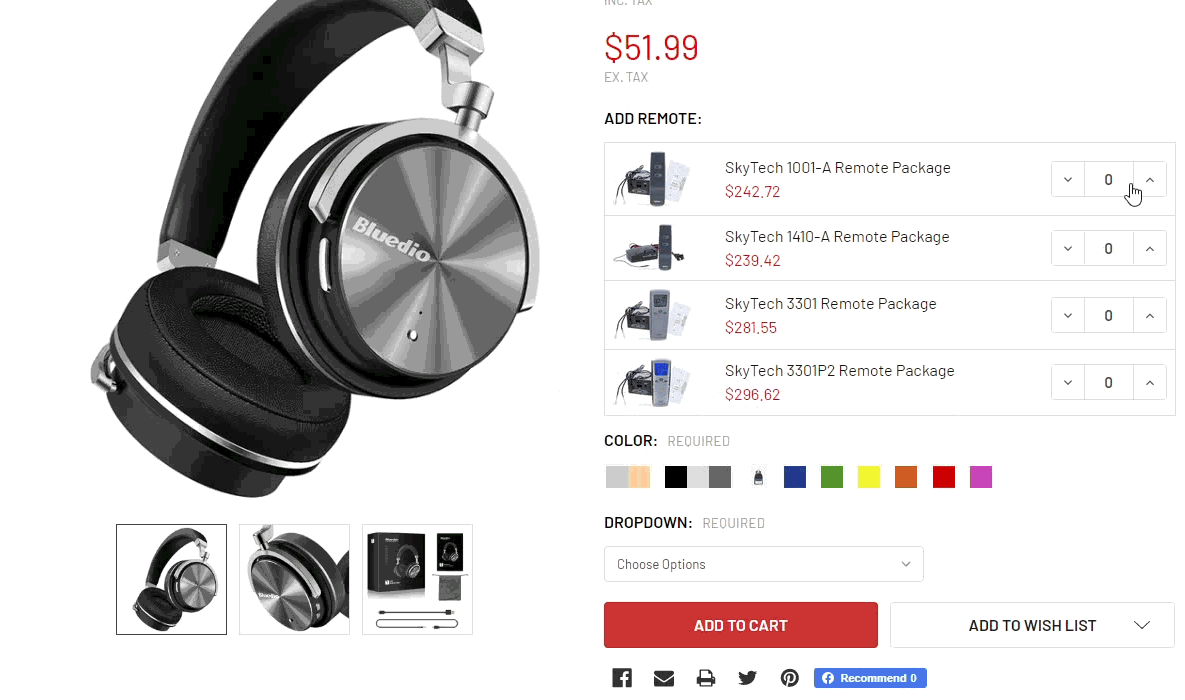
Install on your BigCommerce store¶
Go to Storefront > Script Manager, click Create a Script, choose:
- Location on page =
Footer - Select pages where script will be added =
All pages - Script type =
Script
Enter the script below to Scripts contents:
<script>
window.jQueryTheme = window.jQueryTheme || window.jQuerySupermarket || window.jQuery;
window.PapathemesMultiQtyProductOptionsSettings = {
fields: [
{
name: 'Add Remote',
productIds: [],
excludedProductIds: [123, 456],
}
],
cartId: '{{cart_id}}'
};
</script>
<script src="//papathemes.com/content/multiqtyproductoptions/multi-qty-product-options.YOURDOMAIN.js" async></script>
Replace YOURDOMAIN by your domain name, for example: mystore.com.
Configuration:
fields:name: is your product option name or label.productIds: array of product IDs to enable MQPO for this product option. Please[]to apply for all products.cartId: Is your cart object ID, leave it unchanged as above configuration.
Other optional configuration:
productOptionsSelector = '[data-product-option-change]': Product option selector.optionLabelSelector = 'label': Product option label selector.formFieldSelector = '.form-field[data-product-attribute]': Form field selector.quantityFormFieldSelector = '.form-field--increments': Quantity form field selector.productIdSelector = 'input[name=product_id]': Product ID input selector.productViewSelector = '.productView': productView element selector.productTitleSelector = '.productView-title': product title selector.priceWithTaxSelector = '[data-product-price-with-tax]': price with tax selector.priceWithoutTaxSelector = '[data-product-price-without-tax]': price without tax selector.productOptionsListSelector = '.productOptions-list': products pick list selector.addedToCartMsgTitle = 'Added to your cart!': Add to Cart popup title.cartContentFile = 'cart/content': Cart content template file. Only need for stencil-utils 1.x.hideMainPrice = false: Hide the main product price.hideMainQty = false: Hide the main product quantity input box.useThemeAddToCartForMainProduct = false: Use the theme's add to cart function when adding the main product to cart.
productListTemplate = `
<div class="mqpo-productsList">
<%#list%>
<div class="_item" data-mqpo-attribute-item>
<%#imgTag%><div class="_img" data-img><%&.%></div><%/imgTag%>
<div class="_title" data-name><%name%></div>
<div class="_props">
<span class="_sku-label" data-mqpo-sku-label style="display:none">SKU:</span> <span class="_sku-value" data-mqpo-sku style="display:none"></span>
<span class="price price--withTax" data-mqpo-price-with-tax style="display:none"></span> <span class="_price-label" data-mqpo-price-with-tax-label style="display:none">(Incl. <span data-mqpo-tax-label></span>)</span>
<span class="price price--withoutTax" data-mqpo-price-without-tax style="display:none"></span> <span class="_price-label" data-mqpo-price-without-tax-label style="display:none">(Excl. <span data-mqpo-tax-label></span>)</span>
</div>
<div class="_qty">
<div class="form-increment" data-mqpo-quantity-change>
<button class="button button--icon" data-action="dec">
<span class="is-srOnly">Decrease Quantity:</span>
<i class="icon" aria-hidden="true"><svg><use xlink:href="#icon-keyboard-arrow-down"></use></svg></i>
</button>
<input class="form-input form-input--incrementTotal" id="qty_<%id%>" data-mqpo-attribute-id="<%attrId%>" data-mqpo-attribute-value="<%attrVal%>" type="tel" value="0" data-quantity-min="<%min%>" data-quantity-max="<%max%>" min="0" pattern="[0-9]*" aria-live="polite">
<button class="button button--icon" data-action="inc">
<span class="is-srOnly">Increase Quantity:</span>
<i class="icon" aria-hidden="true"><svg><use xlink:href="#icon-keyboard-arrow-up"></use></svg></i>
</button>
</div>
</div>
</div>
<%/list%>
</div>`,
Products List template.
productTableTemplate = `
<div class="mqpo-productsTable">
<div class="_row">
<%#columnNames%>
<div class="_col"><%&.%></div>
<%/columnNames%>
</div>
<%#rows%>
<div class="_row">
<div class="_col"><span class="_name"><%&name%></span></div>
<%#columns%>
<div class="_col" data-mqpo-attribute-item>
<span style="display:none" data-name><%fullName%></span>
<span class="_name"><%&name%></span>
<span class="price price--withTax" data-mqpo-price-with-tax style="display:none"></span> <span class="_price-label" data-mqpo-price-with-tax-label style="display:none">(Incl. <span data-mqpo-tax-label></span>)</span>
<span class="price price--withoutTax" data-mqpo-price-without-tax style="display:none"></span> <span class="_price-label" data-mqpo-price-without-tax-label style="display:none">(Excl. <span data-mqpo-tax-label></span>)</span>
<div class="form-increment" data-mqpo-quantity-change>
<button class="button button--icon" data-action="dec">
<span class="is-srOnly">Decrease Quantity:</span>
<i class="icon" aria-hidden="true"><svg><use xlink:href="#icon-keyboard-arrow-down"></use></svg></i>
</button>
<input class="form-input form-input--incrementTotal" id="qty_<%id%>" data-mqpo-attribute-id="<%attrId%>" data-mqpo-attribute-value="<%attrVal%>" type="number" value="" data-quantity-min="<%min%>" data-quantity-max="<%max%>" min="0" pattern="[0-9]*" aria-live="polite">
<button class="button button--icon" data-action="inc">
<span class="is-srOnly">Increase Quantity:</span>
<i class="icon" aria-hidden="true"><svg><use xlink:href="#icon-keyboard-arrow-up"></use></svg></i>
</button>
</div>
</div>
<%/columns%>
</div>
<%/rows%>
</div>
`,
Product Table template.
addedToCartMsgTemplate = `
<div class="mqpo-addedToCartMsg-content">
<div class="_msg"><%msg%></div>
<ul class="_list">
<%#list%>
<li class="_item">
<%#imgTag%><div class="_img"><%&.%></div><%/imgTag%>
<div class="_title"><%&name%></div>
<div class="_qty"><%qty%></div>
</li>
<%/list%>
</ul>
<div class="_actions">
<a class="button button--primary" href="/checkout.php">Checkout Now</a>
<a class="button" href="/cart.php">View your Cart</a>
</div>
</div>
`,
Add to Cart sucessful message template.
Example script for shoppartsland.com:
<script>
window.jQueryTheme = window.jQueryTheme || window.jQuerySupermarket || window.jQuery;
window.PapathemesMultiQtyProductOptionsSettings = {
fields: [
{
name: 'Color',
productIds: []
}
],
cartId: '{{cart_id}}'
};
(function() {
var css = document.createElement('style');
css.innerHTML = '.mqpo-productsList { font-size: 14px }';
document.head.appendChild(css);
})();
</script>
<script src="//papathemes.com/content/multiqtyproductoptions/multi-qty-product-options.shoppartsland.com.js" async></script>
Vertical style¶
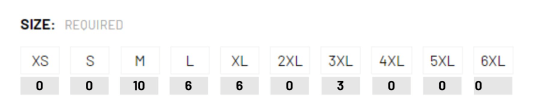
<style>
html .mqpo-productsList {
display: flex;
flex-wrap: wrap;
border: 0;
margin: 0 -.25rem;
}
html .mqpo-productsList._set-rectangle ._item {
display: block;
width: 5rem;
}
html .mqpo-productsList ._item + ._item {
border-top: 0;
}
html .mqpo-productsList ._item ._title {
text-align: center;
padding: .25rem;
border: 1px solid #ddd;
margin-bottom: 2px;
}
html .mqpo-productsList ._item ._props {
display: none;
}
html .mqpo-productsList ._item ._qty {
display: block;
}
html .mqpo-productsList ._item ._qty .form-increment {
display: block;
border: 0;
}
html .mqpo-productsList ._item ._qty .form-increment .button {
display: none;
}
html .mqpo-productsList ._item ._qty .form-increment .form-input {
display: block;
width: 100%;
height: 2rem;
padding: .25rem;
text-align: center;
border: 0;
border-radius: 0;
background-color: #ddd;
font-weight: 700;
}
html .mqpo-productsList ._item ._qty .form-increment .form-input:hover,
html .mqpo-productsList ._item ._qty .form-increment .form-input:focus {
background-color: #eee;
}
</style>
Configuration for product options table¶
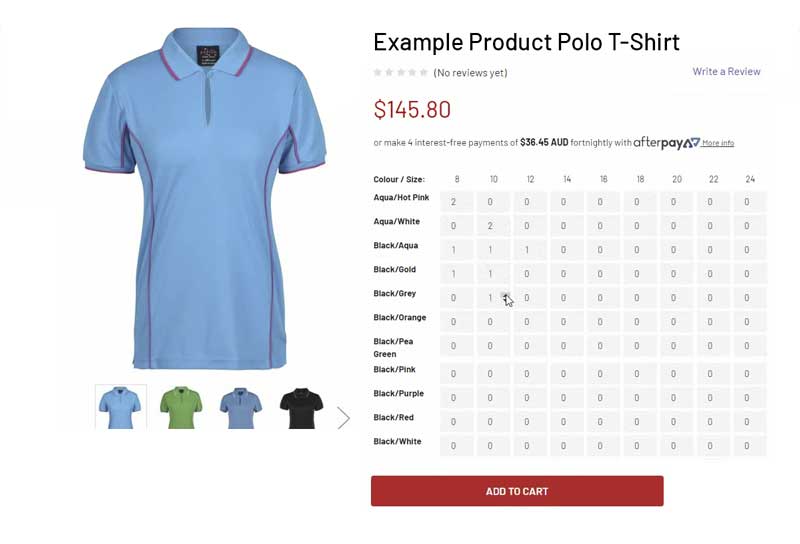
<script>
window.jQueryTheme = window.jQueryTheme || window.jQuerySupermarket || window.jQuery;
window.PapathemesMultiQtyProductOptionsSettings = {
fields: [
{
name: ['Colour', 'Size'],
productIds: []
}
],
cartId: '{{cart_id}}'
};
</script>
<script src="//papathemes.com/content/multiqtyproductoptions/multi-qty-product-options.YOURDOMAIN.js" async></script>
name: ['Colour', 'Size']: is an array of titles of 2 product options.productIds: []: is an array of the product IDs which enable this feature.
Alternative style CSS¶
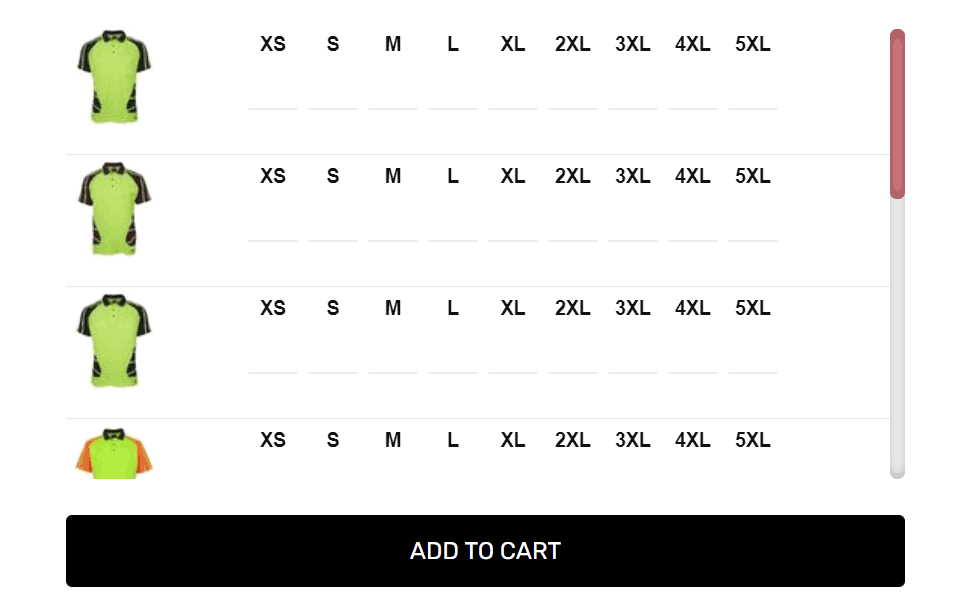
html .mqpo-productsTable {
display: block;
max-height: 300px;
overflow: auto;
margin-bottom: 1.5rem
}
@media (min-width: 801px) {
html .mqpo-productsTable ._row ._col {
width:40px
}
html .mqpo-productsTable ._row ._col .form-increment .form-input[type=number] {
width: 35px
}
html .mqpo-productsTable ._row ._col:first-child {
width: 120px
}
html .mqpo-productsTable ._row ._col:first-child ._name {
text-align: left
}
html .mqpo-productsTable ._row ._col:first-child ._name>* {
vertical-align: middle
}
html .mqpo-productsTable ._row ._col:first-child ._name ._ow_label {
margin-left: .375rem
}
html .mqpo-productsTable ._row ._col ._name {
display: block;
text-align: center
}
html .mqpo-productsTable ._row:first-child {
display: none
}
html .mqpo-productsTable ._row+._row {
border-bottom: 1px solid #e5e5e5;
padding-bottom: .8125rem
}
html .mqpo-productsTable ._row+._row ._col:first-child {
display: -ms-flexbox;
display: flex;
-ms-flex-align: end;
align-items: flex-end;
padding-bottom: .375rem
}
}
html .mqpo-productsTable::-webkit-scrollbar {
width: 10px;
height: 10px
}
html .mqpo-productsTable::-webkit-scrollbar-track {
-webkit-box-shadow: inset 0 0 10px rgba(0,0,0,.3);
border-radius: 10px
}
html .mqpo-productsTable::-webkit-scrollbar-thumb {
border-radius: 10px;
background: rgba(255,0,0,.8);
-webkit-box-shadow: inset 0 0 10px rgba(0,0,0,.5)
}
html .mqpo-productsTable::-webkit-scrollbar-thumb:window-inactive {
background: rgba(255,0,0,.4)
}
Display bulk pricing with unit price¶
<script>
window.PapathemesMultiQtyProductOptionsSettings = {
...
bulkPriceConfig: {
addBulkPricingElementFunc: function($bulkPricing, $productView) {
$productView.find('.productView-priceShareWrapper').after($bulkPricing);
}
},
graphQLToken: '{{settings.storefront_api.token}}',
...
};
</script>
<script src="//papathemes.com/content/multiqtyproductoptions/addon.bulk-price.YOURDOMAIN.js" async defer></script>
Check product minimum and maximum quantity on cart page¶
<script src="//papathemes.com/content/multiqtyproductoptions/addon.cart-qty-check.YOURDOMAIN.js" async defer></script>
Install for Supermarket theme¶
Add below options:
priceWithTaxSelector: '[data-also-bought-parent-scope] [data-product-price-with-tax]',
priceWithoutTaxSelector: '[data-also-bought-parent-scope] [data-product-price-without-tax]',
Version 2 (Beta):¶
Product Options Bulk Order¶
<script>
window.PapaThemesProductOptionsBulkOrderSettings = {
storeHash: '{{settings.store_hash}}',
rules: [
{
productIds: [],
options: [
'Colour',
'Color'
]
}
]
};
</script>
<script src="https://d3r059eq9mm6jz.cloudfront.net/microapps/product-options-bulk-order/main.YOURDOMAIN.js" async defer></script>
Product Variants Bulk Order¶
Similar to product-options-bulk-order but display all product variants.
Git: https://github.com/tvlgiao/bc-bigcommerce-api-app/microapps/product-variants-bulk-order