Add Shipping Option: Your Customer's Shipping Account¶
Add a shipping option with your customer's shipping account on the checkout page.
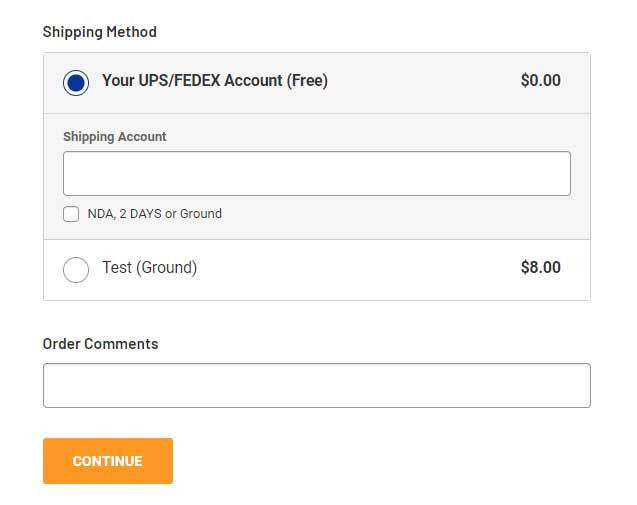
Install on your store (v2)¶
https://github.com/tvlgiao/bc-bigcommerce-api-app/tree/master/microapps/customer-shipping-account-v2
<script>
window.PapathemesCustomerShippingAccountV2Settings = {
SHIPPING_METHOD: 'Flat rate',
SHIPPING_ACCOUNT_FIELD: 'Shipping Account Number',
EXTRA_FIELDS: ['Shipping Options'],
DEBUG: false,
checkoutId: '{{checkout.id}}'
};
</script>
<script data-dev-src="http://localhost:5173/src/main.js" data-dev-type="module" src="https://d3r059eq9mm6jz.cloudfront.net/microapps/customer-shipping-account-v2/index.papathemes-app-sandbox.mybigcommerce.com.js" defer async></script>
Install on your store (v1)¶
New version: https://github.com/tvlgiao/bc-bigcommerce-api-app/tree/master/microapps/customer-shipping-account
Create 2 custom fields in Advanced Settings > Account Signup Form > Address Fields:
Shipping Account(or any name you want), type = Text FieldShipping Options(or any name you want), type = Checkboxes, values =NDA, 2 DAYS or Groundor example.
Find the custom fields' ID on the checkout page using Web Developer Tool of your browser (Ask our developer for help).
Add a new shipping option, You can use ShippingHQ to create a custom shipping option or ask our developer to create a new shipping option via BigCommerce API.
Create a new script in Storefront > Script Manager:
- Location =
Footer - Display on Page =
Checkout Page - Script content: Insert content from this file: https://github.com/tvlgiao/bc-supermarket-dev/blob/afead38f780ec1345ae8994fda3c354ac02bcef8/templates/components/harmonycr/customer-shipping-account.html
Update the variables below:
var SHIPPING_ACCOUNT_FIELD_ID = 26;
var SHIPPING_OPTIONS_FIELD_ID = 28;
var SHIPPING_ACCOUNT_OPTION_LABEL = 'Your UPS/FEDEX Account';