Add Additional Product To Cart Automatically¶
This addon allows to add an additional product to cart when a product is added to cart with a specific product option is selected. The additional product cannot be removed when the main product still exists in the cart.
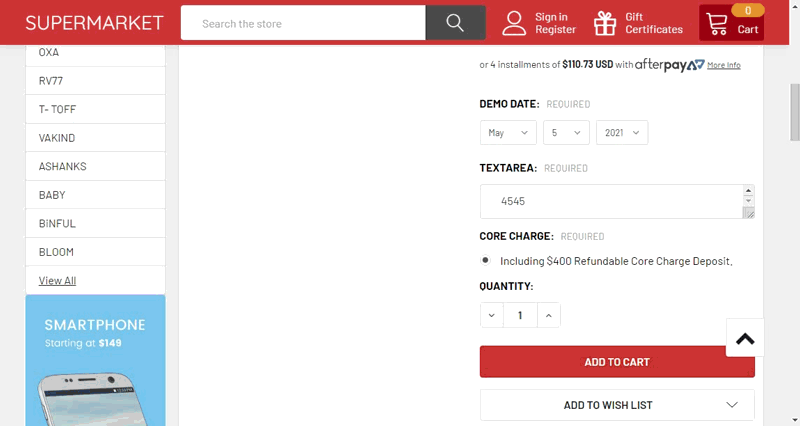
Install on your BigCommerce Store¶
Go to Storefront > Script Manager, click Create a Script, choose:
- Location on page =
Footer - Select pages where script will be added =
All pages - Script type =
Script
Enter the script below to Scripts contents:
<script>
window.jQueryTheme = window.jQueryTheme || window.jQuerySupermarket || window.jQuery;
window.PapathemesAutoAddToCartSettings = {
conditions: [
{
productId: '',
optionMatch: '',
optionValueMatch: '',
productIdToAdd: 378,
}
],
cartId: '{{cart_id}}',
graphQLToken: '{{{settings.storefront_api.token}}}',
checkProductCustomField: '',
addOneOnly: false, // Add product only 1 qty. Only support if using GraphQL.
allowRemoval: false,
debug: false
};
</script>
<script src="//papathemes.com/content/autoaddtocartaddon/autoaddtocart.YOURDOMAIN.js" async></script>
Replace YOURDOMAIN by your store's domain name.
Configuration¶
productId: Input a product ID if you want to apply for a specific product only.optionMatch: Input the option name to process only when this option is selected.optionValueMatch: Input the option value to process only when this option value is selected.productIdToAdd: Input the additional product ID to add to cart.checkProductCustomField: A custom field that is used to retrieve the appropriate product to add to cart by product ID or product SKU.addOneOnly: Whether the product should be added once for the entire cart.allowRemoval: Whether allow to remove the product from cart.
Custom Fields template file¶
Create file components/products/custom-fields.html with content below:
<ul>
{{#each product.custom_fields}}
<li class="custom-field custom-field--{{pascalcase name}}">
<span class="custom-field-name">{{name}}</span>
<span class="custom-field-value">{{{value}}}</span>
</li>
{{/each}}
</ul>
Examples¶
Configuration for fordiesels.com¶
<script>
window.jQueryTheme = window.jQueryTheme || window.jQuerySupermarket || window.jQuery;
window.PapathemesAutoAddToCartSettings = {
cartId: '{{cart_id}}',
conditions: [{
checkProductCustomField: '__core_charge_product_id',
optionMatch: 'Accept Core Deposit',
optionValueMatch: 'Yes'
}]
};
</script>
<script src="//papathemes.com/content/autoaddtocartaddon/autoaddtocart.fordiesels.com.js" async></script>
Configuration for vanbind.com¶
Go to Storefront > Script Manager, click Create a Script, choose:
- Location on page =
Footer - Select pages where script will be added =
All pages - Script type =
Script
Enter the script below to Scripts contents:
<script>
window.jQueryTheme = window.jQueryTheme || window.jQuerySupermarket || window.jQuery;
window.PapathemesAutoAddToCartSettings = {
cartId: '{{cart_id}}',
conditions: [
{
checkProductCustomField: '',
optionMatch: 'Foil & Deboss',
optionValueMatch: 'Blind Deboss',
productIdToAdd: 15984
},
{
checkProductCustomField: '',
optionMatch: 'Foil & Deboss',
optionValueMatch: 'Foil & Deboss',
productIdToAdd: 15984
},
{
checkProductCustomField: '',
optionMatch: 'Artwork Burnishing',
optionValueMatch: 'Burnished',
productIdToAdd: 15984
},
{
checkProductCustomField: '',
optionMatch: 'Foil & Emboss',
optionValueMatch: 'Foil & Emboss',
productIdToAdd: 15984
},
{
checkProductCustomField: '',
optionMatch: 'Foil',
optionValueMatch: 'Foil',
productIdToAdd: 15984
},
{
checkProductCustomField: '',
optionMatch: 'Screen Printing',
optionValueMatch: '1 Colour',
productIdToAdd: 15985
},
{
checkProductCustomField: '',
optionMatch: 'Screen Printing',
optionValueMatch: '1 Color',
productIdToAdd: 15985
},
{
checkProductCustomField: '',
optionMatch: 'Screen Printing',
optionValueMatch: '2 Colour',
productIdToAdd: 15985
}
],
addOneOnly: true,
allowRemoval: false
};
</script>
<script src="//papathemes.com/content/autoaddtocartaddon/autoaddtocart.vanbind.com.js" async defer></script>