Shipment Details¶
This app allows to display detailed shipments include shipped products, billing address, shipping address and tracking details on customer's order page.
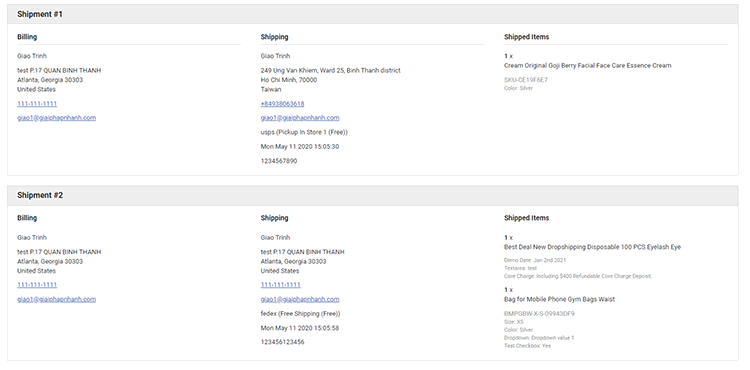
Install on your BigCommerce store¶
Edit your theme file templates/layout/base.html, insert the code below before </body> tag:
<script>
{{#if shipments}}
window.PAPATHEMES_SHIPMENT_DETAILS_SETTINGS = {
storeDomain: 'supermarket-yellow-demo.mybigcommerce.com',
customerId: '{{customer.id}}',
currencySetting: {{{JSONstringify settings.money}}},
storefrontShipments: {{{JSONstringify shipments}}},
};
{{/if}}
</script>
<script {{#if shipments}}src="//papathemes.com/content/supermarket/addon.shipment-details.js"{{/if}} async></script>
Replace supermarket-yellow-demo.mybigcommerce.com by your store domain.
Create API account¶
Log in with your store owner account. Go to Advanced Settings > API Settings, click Create API Account and choose Create V2/V3 API Token.
Choose these permission:
- Customers: Read-Only
- Information & Settings: Read-Only
- Orders: Read-Only
- Products: Read-Only
- Order Transactions: Read-Only
Then click Save button.
Send us the credentials TXT file.