Delete Cart¶
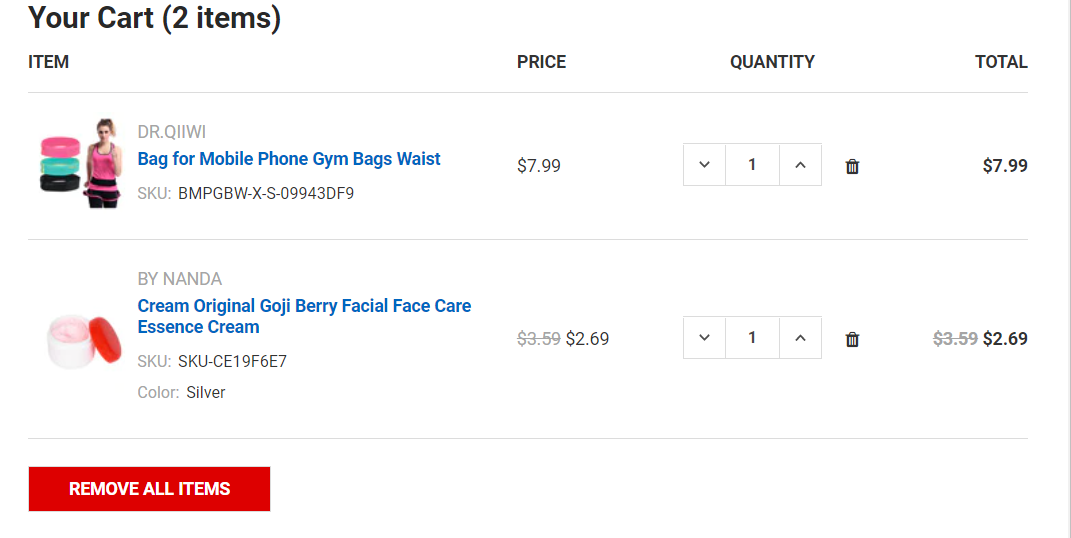
This extension allows to remove all items in your store with just one click. It displays a Remove all items button on your shopping cart page. It's also position to display the button on any pages or any position.
Does not require editing of your theme files. Works with all Stencil / Cornerstone based themes. The code is optimized, asynchronously loaded (parallel loaded), works fast and doesn't affect the speed of your website.
Demo: https://theme-demo-01.mybigcommerce.com/
Install the script on your BigCommerce store¶
Step 1: Install the script¶
Go to Storefront > Script Manager, click Create a Script, choose:
- Location on page =
Footer - Select pages where script will be added =
Store Pages - Script type =
Script
Enter the script below to Scripts contents:
<script>
if (!window.jQueryTheme) window.jQueryTheme = window.chiarajQuery || window.jQuerySupermarket;
window.PapathemesDeleteCartSettings = {
// Required settings
cartId: '{{cart_id}}',
// Optional settings
renderToSelector: '[data-cart-content]',
renderType: 'after', // append|prepend|before|after
txtDeleteAll: 'Remove all items',
txtDeleting: 'Removing...',
txtConfirmMsg: 'Are you sure you want to remove all items in your cart?',
txtConfirmBtn: 'Remove All',
txtCancelBtn: 'Cancel',
redirectUrl: '/'
};
</script>
<script src="https://papathemes.com/content/deletecartaddon/deletecart.YOURDOMAIN.js" async defer></script>
Replace YOURDOMAIN by your own store domain. Example:
<script>
if (!window.jQueryTheme) window.jQueryTheme = window.chiarajQuery || window.jQuerySupermarket;
window.PapathemesDeleteCartSettings = {
cartId: '{{cart_id}}'
}
</script>
<script src="https://papathemes.com/content/deletecartaddon/deletecart.mydomain.com.js" async defer></script>
Settings¶
All these settings are optional.
renderToSelector¶
DOM selector of the element to render the button to.
renderType¶
Render method. Valid value is: append, prepend, before or after.
txtDeleteAll¶
The Remove all items button text.
txtDeleting¶
The Remove all items button text when deleting.
txtConfirmMsg¶
Confirmation message when click on the Remove all items button.
txtConfirmBtn¶
Confirmation button text.
txtCancelBtn¶
Cancel button text.
redirectUrl¶
Redirect URL after removing all items successful.