Order Multiple SKUs¶
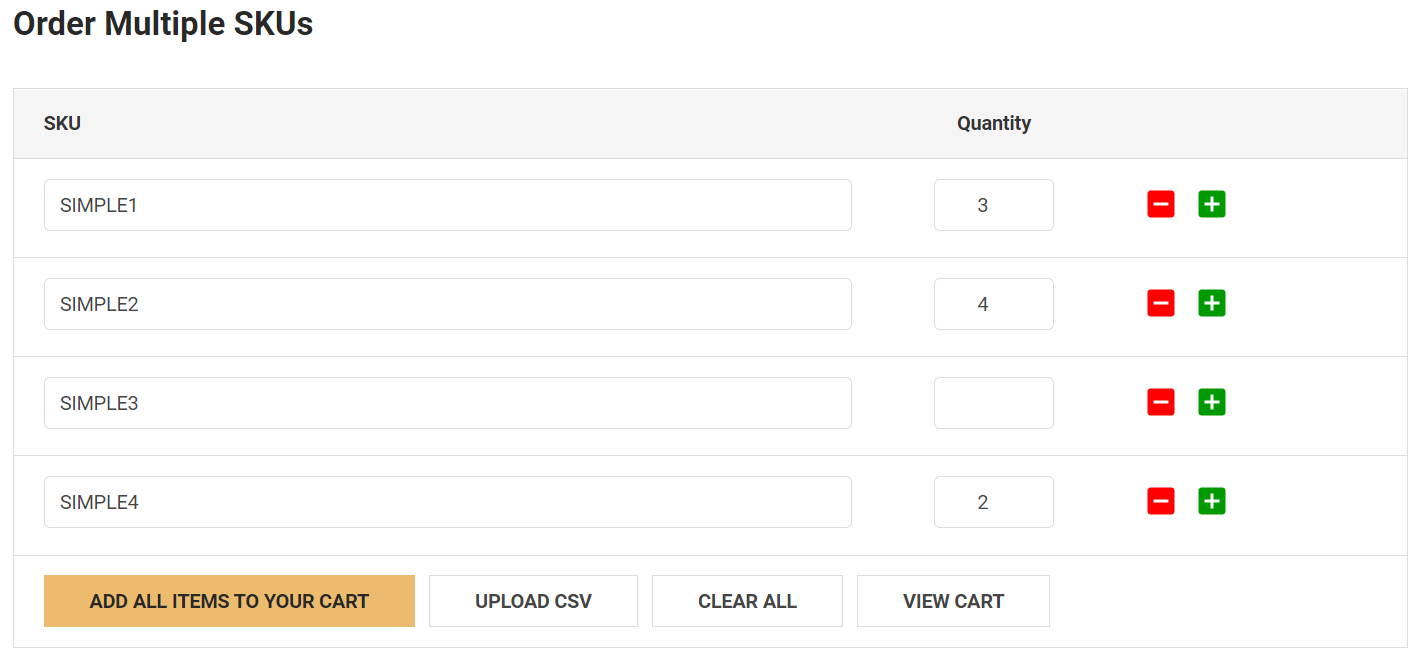
This extension allows to order multiple products by inputing product SKUs. Supports uploading CSV file for batch adding to cart.
The order table can be displayed on any pages, any widget regions you want.
Does not require editing of your theme files. Works with all Stencil / Cornerstone based themes. The code is optimized, asynchronously loaded (parallel loaded), works fast and doesn't affect the speed of your website.
Demo: https://theme-demo-01.mybigcommerce.com/order-multiple-skus/
Install the script on your BigCommerce store¶
Step 1: Install the script¶
Go to Storefront > Script Manager, click Create a Script, choose:
- Location on page =
Footer - Select pages where script will be added =
Store Pages - Script type =
Script
Enter the script below to Scripts contents:
<script>
if (!window.jQueryTheme) window.jQueryTheme = window.chiarajQuery || window.jQuerySupermarket;
window.PapathemesOrderMultiSKUsSettings = {
renderToSelector: '#papathemes_ordermultiskus_app',
csvSkuColumn: 'SKU',
csvQtyColumn: 'QUANTITY',
cartQtySelector: '.cart-quantity'
};
</script>
<script src="//papathemes.com/content/ordermultiskus/ordermultiskus.YOURDOMAIN.js" defer async></script>
Replace YOURDOMAIN by your own store domain. Example:
<script>if (!window.jQuery) window.jQuery = window.jQuerySupermarket || window.jQueryTheme;</script>
<script src="https://papathemes.com/content/productswatchesaddon/productswatches.mydomain.com.js" async></script>
Step 2: Create "Order Multiple SKUs" web page¶
Create a Web Page in Storefront > Web Pages. View the created page in Page Builder, add the HTML widget to any position you want to display Order Multiple SKUs table. Enter the code below to the HTML widget's content:
<div id="papathemes_ordermultiskus_app"></div>
Access the page from your storefront, you should see the "Order Multiple SKUs" table displayed.
Settings¶
All these options are optional.
renderToSelector¶
Specifies the element selector Order Multiple SKUs table should be rendered to. Default is #papathemes_ordermultiskus_app.
csvSkuColumn¶
The column name that contains product SKU to order when using CSV file upload. Default is SKU.
csvQtyColumn¶
The column name that contains product quantity to order when using CSV file upload. Default is QUANTITY.
cartQtySelector¶
Specifies the element selector to update cart quantity after added products to your cart. Default is .cart-quantity that should work for any Sencil themes built based on Cornerstone theme.